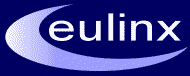Importance of Multi-Factor Authentication (MFA)
Multi-Factor Authentication (MFA) adds an extra layer of security by requiring not just a password but also another form of verification, such as a code sent to your phone or an authentication app. This makes it much harder for attackers to gain access to your accounts, even if they have your password.
Benefits of MFA
- Enhanced Security: Adds an additional layer of protection.
- Reduced Risk of Unauthorized Access: Even if your password is compromised, the attacker would still need the second factor to access your account.
- Peace of Mind: Knowing that your accounts have an extra layer of security can give you peace of mind.
By avoiding common passwords, creating strong and memorable ones, and enabling MFA, you can significantly enhance the security of your online accounts.
Common Passwords to Avoid
Here are some of the most commonly used passwords that you should avoid:
123456password12345678912345678123451234567qwertyabc123password1111111
Why You Should Avoid These Passwords
Using common passwords is risky because they are the first ones hackers try when attempting to gain unauthorized access to accounts. These passwords are easily guessable and often included in password dictionaries used in brute-force attacks. Using such passwords significantly increases the likelihood of your accounts being compromised.
How to Create a Memorable and Secure Password
Creating a strong yet memorable password can be challenging, but here are some tips to help you:
- Use a Passphrase: Combine random words into a phrase. For example, “BlueSky!GreenGrass2024”.
- Include Numbers and Symbols: Mix in numbers and special characters. For example, “P@ssw0rd!123”.
- Use Upper and Lower Case Letters: Alternate between upper and lower case letters. For example, “SeCur3PaSs”.
- Avoid Personal Information: Do not use easily accessible information like your name, birthdate, or common words.
- Use a Password Manager: Password managers can generate and store complex passwords for you.