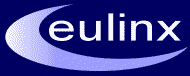Tag: howto
-
Wireless networks and windows XP , a quick how to

How to remove existing wireless network profile in Windows XP Step 1 Open Control panel, select and double click Network Connections. Step 2 Select Wireless Network Connection, right click it and select Properties. Step 3 Choose “Wireless Networks” tab and select existing network in preferred networks, then click Remove. Step 4 Click OK. and
-
How to find the proper MTU size for my network
Helpful hint: One way to verify whether if it is an MTU problem is to try and access the application or website via dial up access. Since dial up uses a default MTU of 576 bytes you will not have the same problems as broadband. If you have problems with both broadband and dial up