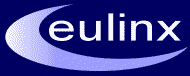Spam block lists for exchange 2010 and 2007
Fed up with spam.. Why not enable a block list in exhchange.
Adding the IP Block List provider to Exchange is very simple, just open up the Exchange Management Shell and run the command below:
Add-IPBlockListProvider -Name SORBIS -LookupDomain dnsbl.sorbs.net -AnyMatch $True -Enabled $True -RejectionResponse “Your IP is on the SORBS block list“
Add-IPBlockListProvider -Name SpamCop -LookupDomain bl.spamcop.net -AnyMatch $True -Enabled $True -RejectionResponse “Your IP is on the SpamCop block list“
Add-IPBlockListProvider -Name SpamHaus -LookupDomain zen.spamhaus.org -AnyMatch $True -Enabled $True -RejectionResponse “Your IP is on the spamhaus.org block list“
After you add a IP block list provider you can run get-ipblocklistprovider to list all installed. If you want to delete a provider run Remove-IPBlockListProvider -identity <name> and hit enter.