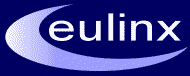Category: Eulinx Blog
-
The importance of passwords and MFA
Importance of Multi-Factor Authentication (MFA) Multi-Factor Authentication (MFA) adds an extra layer of security by requiring not just a password but also another form of verification, such as a code sent to your phone or an authentication app. This makes it much harder for attackers to gain access to your accounts, even if they have
-
How to export and import wifi profiles in windows 10, 11
Step 1. Create Folder Temp in C:\ and open Command Line (i.e. CMD) Make sure to run as Administrator netsh wlan export profile key=clear folder=C:\Temp Step 2. Confirm all Network XML profiles appearing in Temp directory Reset Network Adapters Step 1. Copy and paste below into Command Line (i.e. CMD) make sure to run as
-
Where to get that windows 7 disk

Ok… so you lost your Windows 7 install disk… well as luck would have it…. below is a list of direct downloads .. of course you will still need to have a valid key, but if you are doing a re-install then a quick jellybean or look at the sticker on your machine and your
-
Dynamic DNS free Alternatives
DynDNS have removed their free account service and now require customers to pay a minimum of $30/yr for a basic account. If you’ve already registered an account with DynDNS don’t worry, existing customers on the free service won’t need to start paying. This will only affect new customers that would like to register an account to
-
Wireless networks and windows XP , a quick how to

How to remove existing wireless network profile in Windows XP Step 1 Open Control panel, select and double click Network Connections. Step 2 Select Wireless Network Connection, right click it and select Properties. Step 3 Choose “Wireless Networks” tab and select existing network in preferred networks, then click Remove. Step 4 Click OK. and
-
Some useful wiring information

some useful wiring information.. Cable pin connections LAN Straight Cable (RJ-45) Pin Number To Pin Number 1 – 1 2 – 2 3 – 3 6 – 6 White Orange, Orange, White Green, Blue, White Blue, Green, White Brown, Brown.. LAN Cross Cable (RJ-45) Pin Number To Pin Number 1 – 3 2 –
-
Blank page (auth.owa Http 500) when logging into Outlook Web Access running on Exchange 2010
OK.. after a few updates have noticed that the OWA was not working . Nothing new there.. No one could access their e-mails via the web. Checking the IIS logs, I found that the error was 500 which indicated some kind of authentication error. A little power-shell cmdlet you can run is Test-OWAConnectivity.