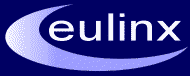laptop repair hints
What ports for VPN
June 25, 2013
The complete Font Awesome 3.2.1 icon reference.
July 14, 2013Yes we repair almost all makes and models of laptops, but if you are willing to have a go you can try the following..
- Take battery and ac adapter out then press the power button for at least 15 seconds. Try to power on the laptop using the ac adapter.
- Reinsert the memory module/s (RAM) of the laptop. In some cases, the unit will not POST (power-on self test) if one of the memory modules installed in the unit is incompatible or defective. However, loose connection may also cause the issue. I suggest to swap memory modules on the slots (if you have 2 memory slots) or test them by turning on the unit with only one memory inserted. Using a good known memory module is also effective.
- If you have an external monitor, try to plug it to the unit and see if you can get an external display. This step will further isolate if you have a motherboard or LCD issue.
- Replace the motherboard or video card if you get nothing from the external monitor.
- Replace or check connections of the LCD cable, LCD inverter or LCD backlight if you get an external display.
Note that these last 2 steps require technical expertise; however, if the laptop is still under warranty, then call your hardware manufacturer.