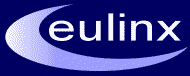How to Check Wireless Signal Strength and Optimize WiFi Networks in Mac OS X
Wi-Fi Diagnostics is an incredibly useful utility to troubleshoot and optimize any wireless network and the signal strength of computers that are connecting to it. This utility first came bundled in Mac OS X Lion and works with all wireless routers and not only the Apple branded ones, meaning you can improve the performance of just about any wifi network by using it and making some adjustments along the way. It’s easy to use and we’ll walk you through the process of getting the best wireless signal using the app, but first we have to uncover the tool itself.
The Wi-Fi Diagnostics app is buried within Mac OS X 10.7 & OS X 10.8, here’s how to access it:
From the OS X desktop, hit Command+Shift+G and enter the following path:
/System/Library/CoreServices/
Sort the list alphabetically and find “Wi-Fi Diagnostics”, open Wi-Fi Diagnostics.app, then:
For OS X Lion users, check the radiobox next to “Monitor wireless performance” then click on the “Continue” button
For OS X Mountain Lion (and later) users, pull down the “View” menu and choose “Performance”, or just hit Command+5
Why Apple changed the process between OS X 10.7 and 10.8 is a mystery, but the feature remains in the newest versions of Mac OS X regardless. Anyhow…
Monitor WiFi Performance
Now is when the fun begins. The chart you see is a live wireless signal strength and noise meter, you want the yellow signal strength bar to be as high as possible. Pay attention to the green line of noise as well, you want that to be as low as possible in relation to the yellow line of signal strength.
Monitor wireless signal strength
If the signal strength is high and noise is low, you’re already good and you don’t need to change much. For most of us, signal will be lower than we want it to be, depending on where the wireless router is stored in relation to our computer gear.