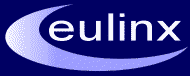Using the Group policy object (GPO) to set a default wallpaper policy
Registry tweek to speed your windows kernel
November 1, 2013
change you key in office 2010 onwards..
April 30, 2014You can configure a Group Policy Object (GPO) that gets applied to the desired user accounts to do this.
In Group Policy Editor (GPE), navigate to User Configuration\Windows Settings\Administrative Templates\Desktop\ Active Desktop and enable Active Desktop Wallpaper. In the Properties dialog box of this policy, you specify the full pathname of a .jpg, .bmp, or .html file and select whether to centre, stretch, or tile the image.
For this policy to work, you must also Enable Active Desktop, which you’ll find in the same policy folder.